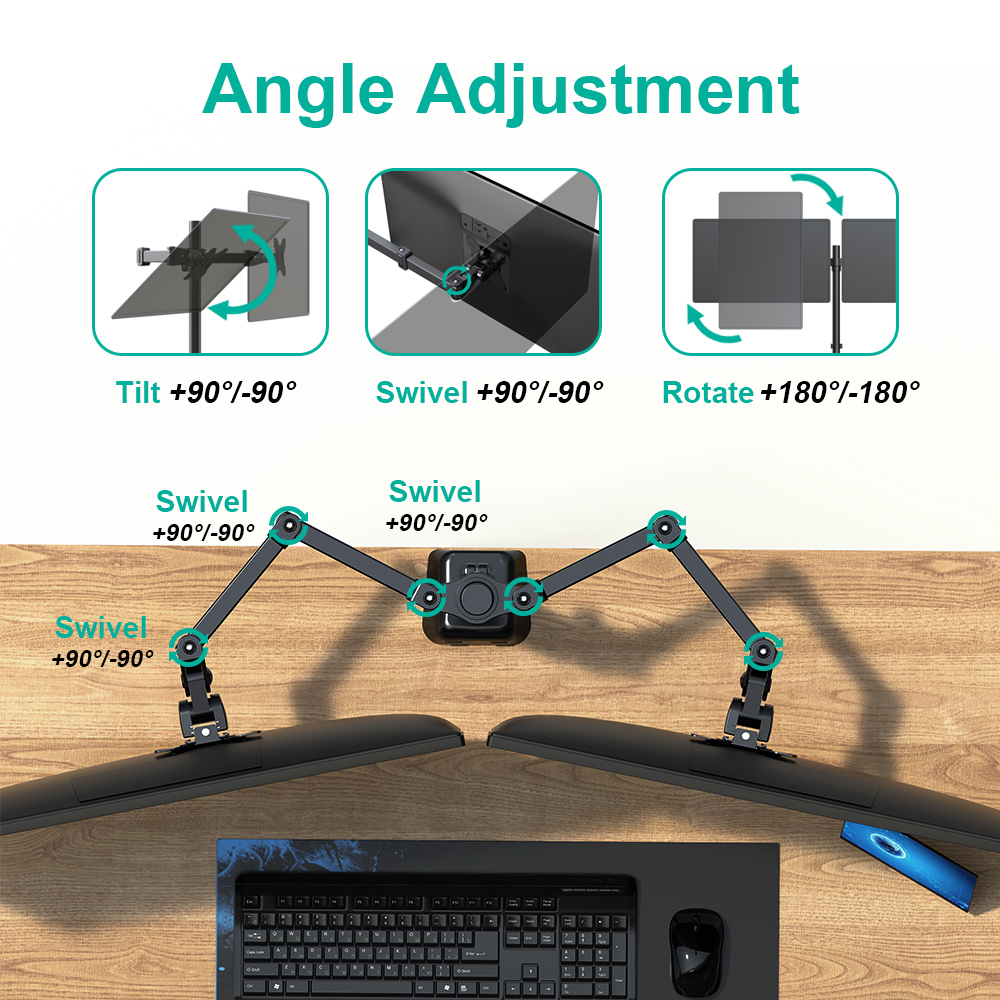
Is Your Monitor Setup Quietly Damaging Your Spine?
You go in for a yearly physical, not expecting anything unusual—until the doctor mentions early signs ofspinal curvature, often due toprolonged poor posture. For office professionals and avid gamers, this reality is more common than you think.
The Hidden Costs of Poor Monitor Placement
Your screen may seem harmless, but its position affects your posture more than you realize. A monitor that’s too low, too far, or off-centerforces your spine and neck into unnatural positionsfor hours a day.
What this can lead to:
-
Chronic neck and upper back pain
-
Cervical disc degeneration
-
Rounded shoulders and hunchback posture (kyphosis)
-
Tension headaches and eye strain
-
Reduced lung capacity from compressed chest posture
-
Early onset spinal deformities like scoliosis in extreme cases
According to the American Chiropractic Association, poor workplace ergonomics is one of the leading causes of musculoskeletal disorders, which account for nearly 33% of all lost workdays.
Real-World Pain: When Sitting Becomes a Strain
Consider Anna, a marketing analyst working 9–10 hours daily. She began experiencing constant shoulder tightness and daily headaches. A physiotherapist later found she was leaning forward to read from a low-placed monitor—resulting in forward head posture and upper spine compression.
Her case isn’t rare. Studies show that over60% of office workers exhibit symptoms of tech neck, often without realizing it until the damage is underway.
The Core Problem: A Static, Misaligned Setup
The real danger lies instatic posturecombined withfixed equipment. Without the ability to adjust your monitor:
-
Your eyes strain to focus
-
Your head tilts down or sideways
-
Your spine curves out of alignment
-
Your shoulders tighten unnaturally
These small postural compromises compound daily—until discomfort turns into chronic pain or structural imbalance.
Step-by-Step Fixes That Make a Big Difference
You don’t need a full workstation overhaul. Start withdaily posture awarenessand a few simple adjustments:
Align Your Monitor at Eye Level
The top third of your screen should meet your direct line of sight. This helps avoid head tilting and neck extension.
Sit All the Way Back in Your Chair
This ensures your spine is supported. Combine this with lumbar support or ergonomic seating.
Take Micro Breaks
Every 30–45 minutes, stand, stretch your shoulders, rotate your neck, or do a quick wall posture check.
Use Ergonomic Equipment
Anadjustable monitor armhelps eliminate the need to strain toward a screen. With lingshang’s monitor arms, users can:
-
Raise or lower screens for optimal height
-
Rotate or tilt the display for multiple viewing angles
-
Switch between sitting and standing with ease
-
Support single or dual-screen workflows across various workstations
Whether you’re afinancial analyst switching between charts, or avideo editor aligning multiple timelines, flexibility reduces musculoskeletal strain.
Smart Gear = Long-Term Health Investment
Choosing adjustable gear isn’t just about convenience—it’sa preventative measure. Investing in an ergonomic monitor setup can:
-
Lower your risk of work-related injuries
-
Improve daily comfort and focus
-
Extend career longevity in computer-based roles
lingshang offersOEM-grade monitor armsthat are trusted by IT departments, content creators, and corporate offices across industries for theirstability, adjustability, and design compatibility.
Small Changes Today Prevent Major Damage Tomorrow
You might not feel the damage immediately, but yourspine records every hour of misalignment. Over time, this can affect everything from breathing to sleep to mobility.
Don’t wait for pain to signal the problem.Re-evaluate your workstation today.
Explore ergonomic monitor solutions on ourhomepage
Need expert guidance for your workspace? Reach us via ourContact Uspage.






